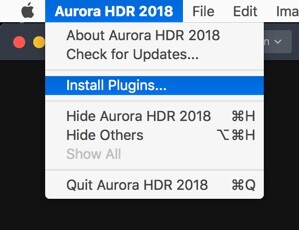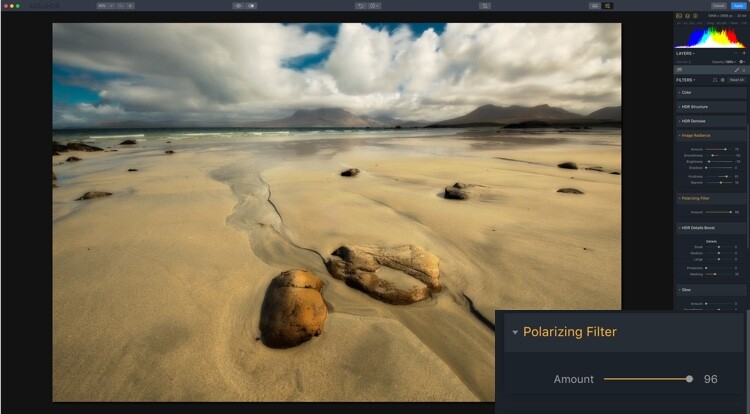I too was once a beginner and I completely understand that how difficult it is to move into using Manual Mode directly from shooting Automatic. Thankfully camera manufacturers have also thoughtfully provided us with Aperture and Shutter Priority modes. These two camera shooting modes are possibly the best ways you can understand the nature and role of aperture and shutter speed.
Aperture and Shutter Priority are semi-automatic, or we can call them semi-manual camera modes. These two modes can help you get away from the fully automatic modes (P, Auto) and at the same time get you a step closer to using Manual Mode.
What is Aperture Priority Mode?
The Aperture Priority shooting mode allows you to take control of the aperture, whereas the shutter speed and ISO (if you are set on Auto-ISO) are still controlled by your camera. This means that you can adjust the amount of light entering into the camera through the lens. So using Aperture Priority you can set the aperture value as per your need and control the depth of field.

Unlike the automatic modes, this mode gives you the freedom to adjust the aperture value and set the amount of blur effect that you want in your photo.
When should you use the Aperture Priority Mode?
As we discussed, Aperture Priority mode allows you to control the aperture value, which ultimately affects the depth of field. This shooting mode is ideal if you wish to adjust the depth of field as per your desire, whereas leaving the shutter speed and ISO value selection up to the camera.
Situation 1: Portraits
While taking portrait or close-up shots, I am sure you would want to keep the subject in focus and blur out the background by choosing a large aperture (small aperture value). Using Aperture Priority Mode you can manually choose the required aperture value such as f/1.8 or f/2.8 to achieve a shallow depth of field.

Situation 2: Landscapes
While shooting landscapes or cityscapes, you might want to have both the foreground and the background very much in focus. This is only possible if you manually choose a small aperture (high aperture value). Aperture Priority Mode gives you the freedom to select desired aperture value such as f/16 or f/22 to get deep depth of field, while your camera takes care of the shutter speed and ISO value.
Situation 3: Low lighting
Suppose you are in a dim lighting condition and your photos are coming out underexposed. By increasing the size of the aperture opening (selecting a smaller aperture value like f/1.8), you can allow more light into the camera and capture a better-exposed photo. Read: 6 Tips for Getting Consistent Results Shooting in Low Light
Situation 4: Midday bright sunlight
If you are shooting in broad daylight and are getting overexposed photos while shooting in automatic mode, you can close the aperture opening. This means that by using a higher aperture number (like f/16), you can minimize the amount of light entering the camera through the lens.

What is Shutter Priority Mode?
As the name suggests, Shutter Priority mode allows you to take charge of the shutter speed. Just to brainstorm, shutter speed is the duration for which the camera shutter remains open for the light to enter the camera and ht the sensor. The slower the shutter speed is set on the camera, the more the light is received by the image sensor. Similarly, the faster the shutter speed the less light would hit the image sensor.

While you are shooting in Shutter Priority mode, you have the freedom to adjust the shutter speed as per your requirement while the camera chooses the aperture and ISO value on its own.
When should you use Shutter Priority Mode?
As we just discussed, if you want to take full control of the shutter speed and experiment with your camera then this is the ideal camera mode. Let’s look at two situations when you are most likely to shoot in Shutter Priority mode.
Situation 1: Freeze a moving subject
If you want to freeze a fast moving bird, animal, or car in your photo, using Shutter Priority mode will allow you to do so by setting a fast shutter speed. A shutter speed of anything faster than 1/500th of a second is considered ideal for freezing an object, but this may vary depending on the speed of the subject. Your camera will judge the required aperture and ISO values as per the available light.
Situation 2: Showing movement
If you are out and planning to capture star trails, light trails, or blue hour photos, you would have to select a slow shutter speed so that the subject’s movement is well captured in the single photo. To capture long exposure photos, you must carry a tripod along to avoid any kind of shake.

Situation 3: Dim lighting
If you are in dim lighting conditions you might get underexposed photos while shooting in automatic mode. By simply reducing the shutter speed (e.g. from 1/200th to 1/50th), you can allow more light into the camera and capture a well-exposed photo.
Note: Watch out for the shutter speed going too slow as to introduce camera shake into your image;
Situation 4: Broad daylight
Let’s suppose you are shooting in broad daylight and your camera is capturing overexposed photos while shooting in automatic mode. Here you can increase the shutter speed. This means that by using a faster shutter speed (e.g. from 1/200thh 1/1000th), you can minimize the amount of light entering the camera sensor.

Conclusion
Using Aperture and Shutter Priority camera modes enables you to get familiar with how the lens’s aperture and the camera shutter works. These modes ensure that you get well-exposed photos with your desired selection of aperture value or shutter speed, unlike automatic mode (where the camera makes all the choices for you).
So if your utmost priority is to manually choose the desired aperture value in order to get a particular depth of field, then you must shoot in Aperture Priority Mode. Otherwise, if your priority is to choose a specific shutter speed to capture something creative with the available light (freeze or blur motion), then you must go with Shutter Priority camera mode.
The post Aperture Versus Shutter Priority – Which Shooting Mode to Use and When by Kunal Malhotra appeared first on Digital Photography School.
it's from Digital Photography School http://ift.tt/2GAIE7c
via Kunal Malhotra