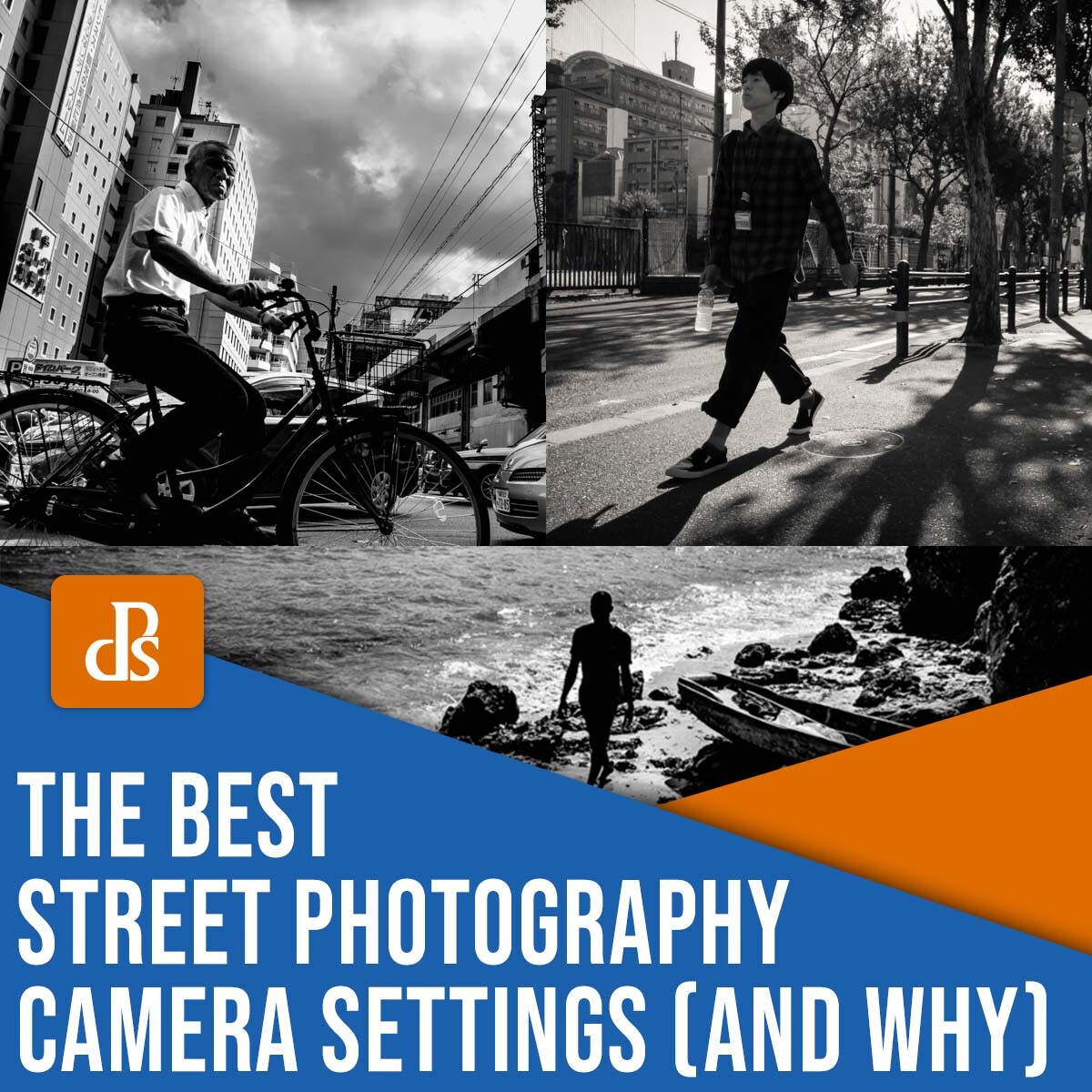The post Program Mode: Everything You Need to Know (Ultimate Guide) appeared first on Digital Photography School. It was authored by Simon Ringsmuth.

What is Program mode on your camera, and when should you use it?
Program mode is one of those “odd one out” camera settings – one that most folks never try because they simply don’t understand how it can help their photography.
Yet once you get the hang of it, Program mode is actually pretty darn useful. That’s why, in this article, I aim to share everything you need to know about this mode, including:
- What it actually is
- How it works
- How to use it for great results
So if you’re ready to become a Program mode master, then let’s get started.

What is Program mode?
The camera mode dial operates on something of a continuum. On one end, you have Manual mode, which gives you complete control over the three elements of exposure: shutter speed, aperture, and ISO. On the other end, you have Auto mode, which gives you almost no control over exposure.

As you can see in the diagram above, other modes exist in the middle of the spectrum. These modes – Shutter Priority, Aperture Priority, and Program mode – give you some degree of control, but your camera does significant work, as well. For instance, Aperture Priority lets you control the aperture and ISO while the camera determines the proper shutter speed for a good exposure.
So what about Program mode? What does it do?
Program mode exists somewhere between Aperture/Shutter Priority and Auto mode, and it works like this:
You set the ISO, while your camera sets the aperture and shutter speed.
(Remember: The ISO refers to the sensitivity of your camera sensor, the aperture refers to the lens diaphragm size, and the shutter speed refers to the length of time the shutter captures light.)
Program mode also gives you control over other camera features, such as exposure compensation, but I’ll discuss that in a later section. For now, just remember that Program mode gives you ISO control, but leaves the aperture and shutter speed up to your camera.
(In fact, Program mode is sometimes referred to as “ISO Priority.”)
When is Program mode useful?
While Program mode isn’t nearly as popular as Aperture Priority or Shutter Priority, it can make a big difference to your photography – you just have to know when to use it.
In essence, Program mode works best when you care about the ISO, but you don’t care about the shutter speed and the aperture. This is either because you know that your camera will automatically give sufficient shutter speed and aperture values or because these settings won’t affect the final result in a meaningful way.
So if you’re shooting outdoors and you want to produce minimal noise in your photos, you might select Program mode, dial in a low ISO, and then let your camera do the rest.

I shot this using Program mode, which let me tweak my exposure settings on the fly.
Or if you’re photographing under powerful artificial lights, you might tell your camera to keep the ISO low, then trust it to nail the remaining exposure variables.
Bottom line:
If all you want to do is adjust the ISO, you’re set. Put your camera in Program mode, change the ISO, and focus on composing and framing your shots rather than thinking about the aperture, shutter speed, and overall exposure.
But that’s not Program mode’s only use. You see, Program mode is also a great transition mode. If you’re aiming to improve your photography skills but you’re still stuck on Auto mode, you might try leveling up to Program mode; you can then use it as a stepping stone to Aperture Priority, Shutter Priority, and beyond.
Program mode: beyond the basics
At this point, you should be comfortable with the Program mode basics: You set the ISO, and your camera does the rest.
But if you dig a little deeper, you’ll find more useful features to unlock. Many of these can help you get the shot you want, instead of the shot your camera thinks you want. In this way, Program mode is like the late-night infomercial version of Auto; it handles all the nitty-gritty complicated stuff for you, but ends with a, “Wait, there’s more!”
First, Program mode allows you to use exposure compensation to correct any exposure mistakes. By adjusting the exposure compensation in one direction, you can force your camera to take brighter images, and by adjusting it in the other direction, you’ll get the reverse.
Say you take a photo of snow and it turns out too dark. With a little exposure compensation, you can bring back the snow’s natural brightness (note that you can’t do that in Auto mode).
And you can adjust plenty of other camera settings while in Program mode, including white balance, metering mode (full/center/spot), point of focus, and whether your camera should use its flash.
(Contrast this with Auto mode, and you should start to see the usefulness of the humble little “P” marker on your camera’s mode dial.)
Of course, Program mode isn’t always the way to go. Sometimes, you’ll want to independently adjust your shutter speed or your aperture, in which case one of the Priority options, or even Manual mode, is the right choice.
But when ISO is all that matters, give Program mode a try.

Shooting in Program mode gave me a good overall exposure, but I didn’t like how the microphone was so dark.

I switched to spot metering, retook the shot, and got what I wanted. Program allows for this flexibility, whereas Auto does not!
Program mode: final words
Program mode is a handy little option, even if it’s often eclipsed by Manual, Aperture Priority, and Shutter Priority.
So the next time you don’t want to give up all control over your camera but also don’t want to do everything yourself, consider Program mode. You might ask yourself, “Do I need to adjust the aperture? And do I need to adjust the shutter speed?”
If the answer is “No,” then Program mode is probably your best option!
Now over to you:
Do you use Program mode? Do you plan to start using it? Why or why not? What do you think of it? Share your thoughts in the comments below!

The post Program Mode: Everything You Need to Know (Ultimate Guide) appeared first on Digital Photography School. It was authored by Simon Ringsmuth.
it's from Digital Photography School https://ift.tt/3zzcC6G
via Simon Ringsmuth