Arguably the best software for making high dynamic range photos is Macphun’s (soon to be Skylum) Aurora HDR 2018. This image editor can be used as by itself or in conjunction with their popular Luminar photo editor (as well as a plugin for Photoshop, Lightroom, Aperture, and Elements). Within Aurora HDR are tons of photo editing tools including their popular presets (filters). But you don’t have to use Presets to creatively style your HDR photos.
Here are four tips beyond using presets for achieving creative images.
1. Make your images pop with subtle HDR enhancements

Before – the middle image of a 3-shot bracket.
Instead of going right for the Presets at the bottom of Aurora HDR, dive right into the HDR Basic panel on the right-hand side of the software. Start with the Contrast and HDR Enhance sliders to enhance textures and details in your photo. Then play with the Smart Tone to tame down the shadows that can be created by increasing the contrast.
Next, head to the Color panel right below HDR Basic and adjust the Vibrance and Saturation. Keep these color adjustments minimal if you’re going for a more subtle, realistic look. Based on the color edits that you make, you may also need to balance out the color temperature if your image appears too cool or too warm.
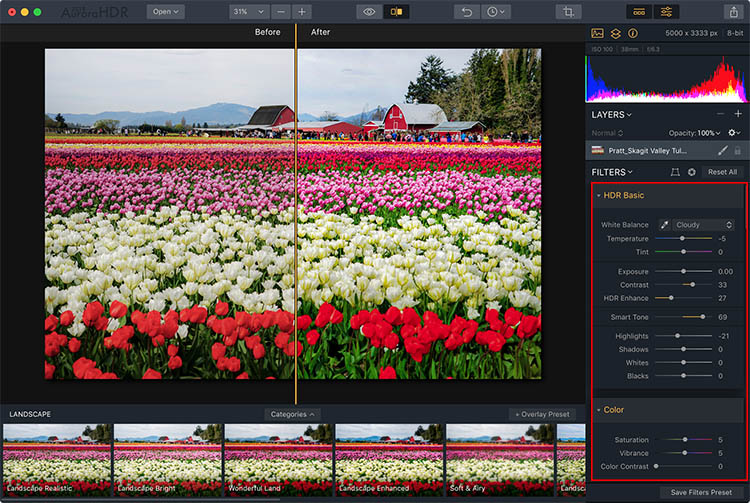
Add the HDR Basic and Color Filters.

2. Add a Polarizing and Graduated ND Filter Effect
Landscape photographers are well aware of the effects of the polarizing and graduated neutral density (ND) lens filters. If you aren’t familiar with them, here’s a quick rundown. A polarizing filter helps darken skies and minimize reflections and glares of light bouncing off of surfaces such as water or glass. Similarly, the graduated ND filter helps balance out exposures by darkening backgrounds that are much brighter than foregrounds. In essence, both of these filters are often needed to obtain the best landscape photos.
If you don’t have these filters or happen to forget them, Aurora HDR’s post-processing effects can produce very similar results. Simply click scroll to the Polarizing Filter panel and apply as much of the effect as you wish. In the example below, increasing the polarizer makes the blues really pop, especially in the sky.
Further down, you’ll find the graduated ND filter effect, known simply as Top & Bottom Tuning. This allows you to adjust the exposure, contrast, vibrance, and saturation of the top and bottom areas of your image separately. If you happen to have an untraditional horizon, click the Set Orientation button to fine tune the horizon’s rotation and make your graduated ND filter effect blend more realistically.
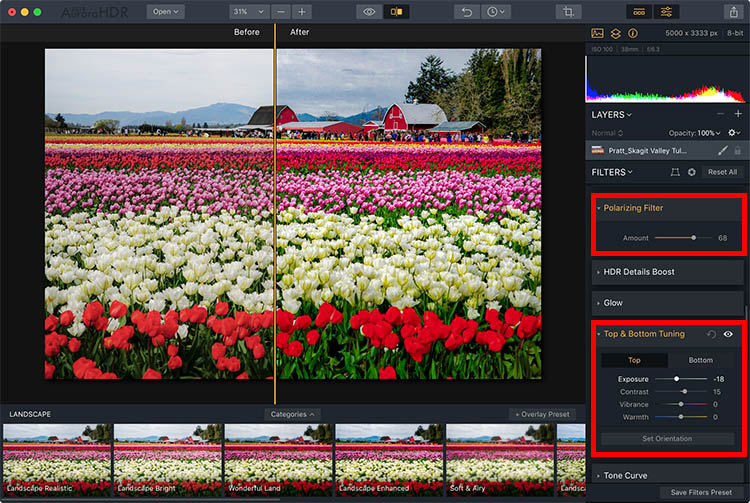
Polarizing Filter and Top & Bottom Tuning (ND filter)

3. Replace the sky

Before – the middle image of a 5-shot bracketed set.
If you’ve ever photographed a sunset and wished the sky had been more colorful, you can actually make this edit rather quickly with Aurora HDR. All you need is a clear photo of the ideal sunset that you want to swap into your bracketed image. You can pull that ideal sunset image from your own archives, or use a stock photo like the one that I’m using from Pexels in the example below.
Start by running your brackets through Aurora HDR and making any desired adjustments to the resulting photo. Below, I’ve applied a Warm Skylight filter. Next, go the Layers section in the right-hand panel and click on the plus sign. Select “Add Image Layer…” This is where you can select your ideal sunset photo and import it as an image layer.
Once your new image has loaded, you can apply any filters or adjustments as desired. Next, click on the paintbrush icon next to the image layer. A small drop-down menu will appear with four options: Brush, Radial Mask, Gradient Mask, and Lumosity.
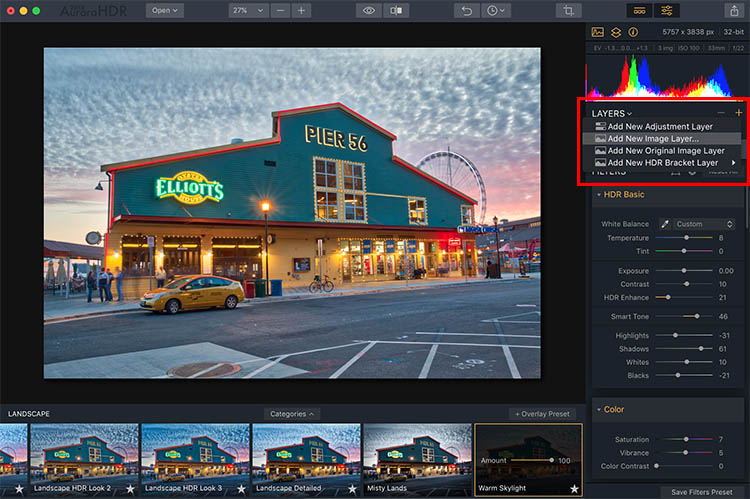
If your image has a straight horizon with no big obstructions, the Gradient Mask will easily mask your ideal sunset into your bracketed shot. But in my case, I have a big building in the way, so the Brush is my best bet. After clicking on Brush, a thin bar of options will appear on the top panel. This is where you can control whether you’re painting over the image, or Erasing (backtracking on any mistakes). You can also control the size, softness, and opacity of the paintbrush.
When I’m done painting in my new sunset sky, I’ll press the blue Done button. Check out the before and after images below!
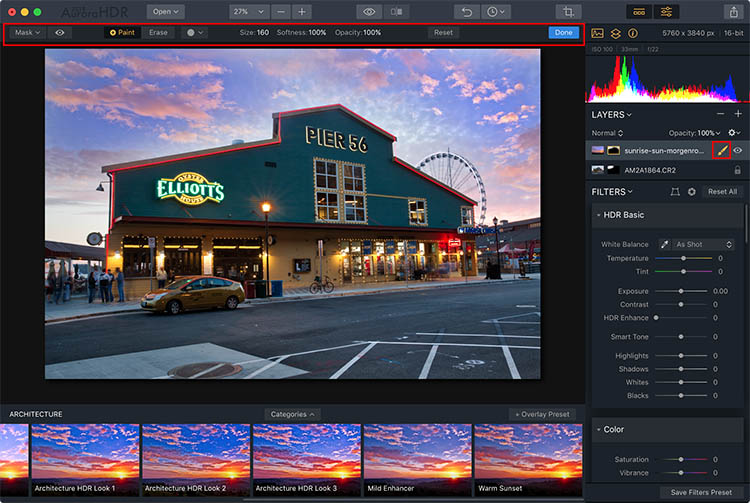

4. Add a texture overlay

Before – the middle image of a 3-shot bracketed set.
Using a similar technique to sky replacement, you can add textured overlay layers to your photos for a more creative effect. All you need is a textured photo, such as the weathered paper image below. Simply import that image as a new layer. You can then selectively mask it by using the Brush, Radial Mask or Gradient Mask tools (explained above). Or you can apply the texture equally to the whole image by adjusting the opacity. The resulting image had a moody, vintage look to it.

Over to You
Have you used Aurora HDR 2018 to enhance your images? What tools have you found to be the most useful for achieving more creative photos? Let us know in the comments below!
Disclaimer: Macphun, soon to be Skylum, is a dPS advertising partner.
The post 4 Tips for Creative HDR Styling with Aurora HDR 2018 by Suzi Pratt appeared first on Digital Photography School.

it's from Digital Photography School http://ift.tt/2C7D3pU
via
Suzi Pratt