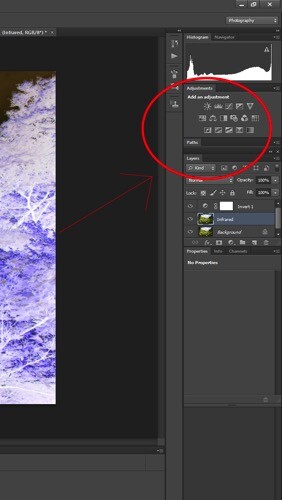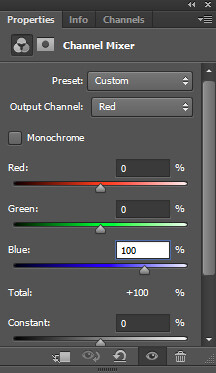The post Lifestyle Photography: 4 Tips for Incredible Images of the Everyday appeared first on Digital Photography School. It was authored by Melinda Smith.

Lifestyle photography is a lot of fun, but how can you get started capturing beautiful lifestyle photos?
In this article, I explain what lifestyle photography actually is; I then share my top tips for these “day-in-the-life” images, including planning advice, composition techniques, and a simple way to create more meaningful lifestyle shots.
I also illustrate the entire article with lifestyle shots of a single family; that way, you can get a sense of what to expect from your own photoshoots!
Let’s dive right in.
What is lifestyle photography?
Lifestyle photography features slice-of-life images. It is the photography of people’s lives over the course of a normal day.
Lifestyle photographers love documenting the day-to-day lives of families, students, and children. They make beautiful photos out of real-life events – the everyday stuff we often forget to treasure.
Some lifestyle photography features moments that are perfect and gorgeous, and other lifestyle photography contains moments that are more ordinary and sometimes even unattractive. Personally, I love moments of all kinds, and I like to look for the beauty in everything.
4 lifestyle photography tips
Want to capture stunning lifestyle shots? Here are my four best tips to help you out:
1. Set yourself up for success

If you decide to do a lifestyle session and just show up without a plan, you may get exactly what you planned for: nothing.
On the other hand, with a bit of careful planning, you can dramatically increase your lifestyle photography successes. Your images will be far more meaningful, plus they’ll often feature lots of interaction between family members (always a good thing!).
Here’s my advice:
Before you conduct a family lifestyle photoshoot, ask your clients to tell you some of the things they enjoy doing together as a group.
Then pick a handful of possibilities that photograph well – here, you’ll need to use your judgment – and that best represent the family’s life.
There are so many scenarios that can be planned and prepared! You could have the family bake cookies or go for a picnic in the park. And if the family loves the outdoors, a hike might be the perfect thing to shoot. It’s really all about the family’s interests.
In one of my recent sessions, I took photographs of the family snack time as the kids helped prepare and then ate the peanut butter and apples. I also took a few photographs of the kids jumping on the trampoline, and then came inside while the family played games together. I ended the session with something the family does every single day: reading scripture and praying as a family.
It was important to me that I capture the essence of the family, so we planned the right activities in advance. That’s how I got shots like this one:

By the way, families definitely aren’t the only good subjects for lifestyle photography. A group of tweens painting fingernails together or kids playing a game of basketball could make for great lifestyle sessions, too. A day in the life of a college student or a documentary-style session with an elementary school teacher could also be amazing.
Just make sure you do plenty of planning – so that you can capture your subjects in action, doing the things they love.
Pro tip: It can be helpful to create a shot list, but don’t get too attached to it. If all the things on your list don’t happen, don’t fret, but you can always rely on the list if you’re struggling to get good images.
2. Be ready for the unexpected
If you’ve followed the previous tip, you’ve planned and prepared for your lifestyle photography photoshoot…
…but you should also loosen up and go with the flow. If you try to manage every moment, or even if you direct your subjects too much, you’ll lose the authenticity of a lifestyle session. Things just happen during your time together, and those things are what often make the most memorable photos.
For instance, before I took the photo displayed below, the little one got quite upset over something that happened in the game she was playing and had to go to time-out. Although it wasn’t her finest moment and she probably didn’t enjoy it very much, I’m pretty sure this photo will be one that she loves when she grows up (and that her parents will cherish forever).

Moments like that aren’t on a shot list. You can’t predict them, but you do need to be ready to capture them and include them as part of your photographic story. You may even have days where you don’t capture the one thing you had planned, and nothing on your shot list is even available to shoot, and that’s okay! When that happens, just go with the flow, and know that you may create something even better than you could have planned.
Bottom line: If you have a calm mindset, and you know that you are prepared but that you are also ready to roll with the punches, you’ll be just fine.
3. Capture the little details

Beginner lifestyle photographers often focus on the “big” events: major interactions between family members, scene-setting shots of subjects in their home, and people engaging in hobbies.
But while these big events matter, I encourage you to aim for compositional variety. Seek out the small moments, too, even if they don’t include faces or human subjects. These little moments will help tell the story even if they’re not especially interesting on their own, and they’ll create a more meaningful set of photos for your clients.
Therefore, as you approach each lifestyle scene, consider first taking the “big” shots that show off all the participants and their surroundings. This will provide context, and it’ll help your viewer understand what’s going on.
But then, once you’ve captured the wider shots, grab a telephoto or macro lens and break things down. Shoot a close-up of one or two people interacting, a close-up of faces, or a close-up of an activity.
And if you like this close-up breakdown idea, you could go even further and take shots of little objects and details, such as a stack of books on a chair, or a hand holding a pencil.

As you capture these little details, you’ll enrich the story by showing the emotions and objects that are most important to your subject.
One piece of advice, however: Be careful not to get too sidetracked. If you start photographing anything and everything that is in the room, the story will become muddy, and it won’t be clear what you are trying to portray. Have a clear vision of the story you are telling, and maintain that focus as you shoot.
4. Shoot from different perspectives
When doing lifestyle photography, it’s easy to get stuck shooting eye-level images; in fact, many photographers do this without ever noticing.
But while eye-level lifestyle images often look nice, and you should definitely capture some images from an eye-level perspective, you can get even better shots by adjusting your position.
In particular, I’d recommend you consider:
- The camera’s height
- The camera’s distance from the subject
By getting up high and shooting down from above, you can create a scene-setting shot that viewers wouldn’t normally expect (and that your clients wouldn’t otherwise see!).

And by getting down low, you can show the world from the perspective of a child; the result can be wonderfully intimate.
I’d also recommend considering the space between your camera and your subjects. Certain interactions, such as a mother doing her daughter’s hair, are enhanced by a close-up perspective:

While other activities, such as a family praying, are often best captured from a distance:

If you’re working from far away, try adding in foreground objects such as curtains or stair railings. These foreground items can make the viewer feel like they’re really seeing into the heart of someone’s life, which can be very powerful.
What if you’re not sure which type of perspective works best? Just experiment. Move closer, move back, move around. Be creative. There’s nothing wrong with taking extra shots!
Lifestyle photography tips: final words
Well, there you have it:
My best tips for beautiful lifestyle photos.
Hopefully, you now feel better equipped to capture stunning images – and the next time you have a photo session, be sure to remember my advice.
Of course, you should also have plenty of fun!
Now over to you:
Which of these tips do you plan to use in your lifestyle photography? Do you have any lifestyle shots that you’re proud of? Share your thoughts and photos in the comments below!
The post Lifestyle Photography: 4 Tips for Incredible Images of the Everyday appeared first on Digital Photography School. It was authored by Melinda Smith.
it's from Digital Photography School https://ift.tt/l2vmux7
via Melinda Smith