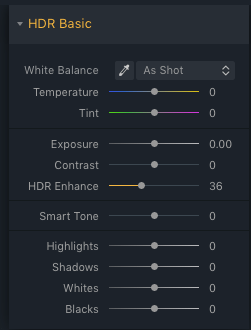It’s easy to get caught up in the fast nature of photography, technology, instant results, presets, etc. But what happens when you slow your photography right down?
This tutorial will introduce you to the 101s of daytime long exposure photography and share the exact steps you can follow to create your very own long exposure photographs.

Long exposure seascape.
What is long exposure photography?
long exposure photography can be defined in two ways. A traditional description would class it as taking photographs with the intent to deliberately capture the effect of time and display moving objects in a different way to how our eyes are used to seeing them.
But for those of a more literal-mindset, long exposure photography is a brilliant way of photographing atmospheric landscapes, whilst being able to enjoy a cup of tea and a biscuit – all at the same time.
Now, if that sounds like your type of photography, I encourage you to settle in and read on.

Slow down
The very nature of long exposure photography is pretty slow paced. It forces you to take your time, which is excellent practice for your framing and compositional skills. And because you literally can’t rush the shot, it makes you think about the light, your subject, and your compositional techniques before you invest several minutes of your time capturing the image.
It’s worth noting that there is no specific shutter speed that defines the crossover from “typical photography” to long exposure photography. It’s not the duration of your shutter speed that defines your image as a long exposure photograph. Instead, it’s your intention to capture moving objects using longer exposure times than necessary that makes it a long exposure photograph.

Generally speaking, long exposure photographs will use shutter speeds that can be measured in seconds or minutes instead of fractions of seconds.
Embrace the blur – add a sense of motion
“So, why should I take a photo using a slow shutter speed? Won’t that make it blurry?”
Yes, precisely. Using a long exposure technique is typically reserved for times when you want to selectively blur objects in your images. Common examples would be to capture flowing water, like the ocean or a waterfall. It’s also used to capture the movement of clouds or stars in the night sky.

Long exposures are great for capturing motion and stillness in a single frame.
A long exposure photograph reveals the passing of time and conveys motion in a way that your eyes are simply unable to see at the time. Long exposures turn clouds into whispers, water into silky-looking glass, and people into otherworldly ghost-like beings.
Long exposure photography allows you to capture stillness and a sense of motion in a single frame. The contrast between these elements creates a sense of mystery and adds a surreal atmosphere to your images. It’s precisely this playful mix of the fluid and the still that makes long exposure photography beautiful, strong, and mildly addictive – or maybe that’s just the cup of tea.
Anyway, here’s what you need to know to take a long exposure photograph.

Blocking out light with Neutral Density (ND) Filters
To capture those ethereal tones and silky motions in your images, you need to use a slow shutter speed. The trouble with using a slow shutter speed during the day is that it lets in a lot of light. So much light in fact, that it will inevitably overexpose your image.
To counter this, you will need to use a Neutral Density (ND) filter to make long exposure photographs during the day.
ND filters essentially sit in front of your lens and block out the light. Think of them as a fashionable set of sunglasses for your lens. And because the ND filters reduce the amount of light that hits your camera sensor, you can use shutter speeds up to several minutes long without overexposing your images – even in bright conditions.

Rectangular ND Filters – otherwise known as “rectangular dark glass to block out the light”.
Using an ND Filter
The exact length of your exposure will depend on the lighting conditions and the strength of the ND filter you use. ND filters are typically measured by the stops of light they are able to block out and are usually available in increments of 3, 6, 10, or 16-stops.
Nisi, Lee Filters, and Formatt-Hitech are among the popular brands of ND filters, although there are many others available for a variety of budgets. ND filters come in either a circular format (these screw onto the front your lens) or a rectangular format, which requires the use of an additional filter holder to mount them to your lens.
As a general rule, the more light your ND filter is able to block out, the longer your exposure will need to be to achieve a balanced exposure. And the longer your exposure, the more dramatic the effect will be in your final image.

Rectangular ND Filters attached to camera lens using a filter holder.
Don’t Move
You may be aware that when you use slow shutter speeds, the smallest bit of camera movement can throw your image out of focus and cause it to look a little blurry. This is especially true in long exposure photography.
Given that your camera will be taking several seconds or several minutes (if you’re using a 10 or 16 stop ND filter) to complete a single shot, it’s crucial to ensure it doesn’t move a millimeter during the exposure.
It would be nearly impossible to achieve this by hand. Therefore, it’s a good idea to get your hands on a sturdy tripod. This not only ensures your camera will remain still throughout the entire exposure but more importantly, it frees up your hands, so you can have a sip of your tea whilst your camera is hard at work.
In addition to your ND filters and tripod, here’s a checklist of essential equipment you’ll need for long exposure photography.
Essential Long Exposure Photography Equipment Checklist

Essential long exposure photography gear – particularly #10.
- Your ND filters.
- A sturdy tripod.
- Camera with bulb mode function – bulb mode allows you to take exposures longer than the camera’s default 30 seconds.
- Fully charged batteries – try to avoid the heart-breaking moment when your battery cuts out in the middle of an exposure.
- Lens – wide-angle lenses work very well with landscapes, seascapes, and architecture photography. If you’re just getting started, any lens that is compatible with your ND filters will work just fine.
- A shutter release cable with a locking functionality. Using a shutter release cable (remote trigger) allows you to lock the shutter open without having to touch the camera body. This reduces camera movement during your exposure.
- A viewfinder cover – during long exposures, light has a habit of finding its way into your camera through your viewfinder and ruining your images. You can prevent this from happening by using a viewfinder cover, some sticky-tac or even duct-tape.
- A dark cloth or hat – perhaps the most peculiar item on this list, however, it’s arguably one of the most important. Believe it or not, light doesn’t just find its way into your camera via the viewfinder. It also leaks in via the lens/body connection and also from the connection points on the side of your camera. Placing a dark cloth or hat over your camera works well to prevent light leaks.
- Smartphone – this will serve two purposes. First, it will help you to calculate your long exposure times via a handy long exposure calculator app that I’ll introduce you to shortly. Its second function will be to keep track of your exposure time using a simple timer.
- A flask of tea and a selection of biscuits – and you thought I was joking! By far my favorite item on the list. long exposure photography will typically have you sitting in a beautiful spot for several minutes, taking your time and soaking up your surroundings. It’s good for the soul and a creates the perfect opportunity to enjoy a well-deserved treat, particularly on cold mornings!
- Chargers, USB cables, and lens wipes. Ideal if you need to recharge your gear or remove your fingerprints from your ND filters when you’re out and about.
Every item on this list plays an important role in capturing a long exposure photograph. Now here’s precisely how you can capture one.
Step 1: Prepare at Home
Unlike a typical day of photography, long exposures don’t afford you the luxury of being able to rattle off 1,200 images in a few hours. Instead, you’re likely to return home with only a handful of good photographs after a day of long exposure photography.
So, before you grab your gear and set off in search of ethereal landscapes and mind-bending architecture, it’s well worth investing your time. Research the location and environment so you can make the most of your time in the field.
Weather Conditions
If you’re planning on shooting a landscape, cityscape, or architecture, take a look at your local weather forecast to see what the cloud cover will be like. Anything over 40% cloud cover should give you ideal conditions to capture a silky sky.

The low clouds help to create a surreal atmosphere.
Creating a long exposure seascape, on the other hand, doesn’t necessarily need a lot of cloud coverage (although, cloudy conditions over water often produce great results). It’s worth researching the water conditions because – like the clouds – the greater the movement of the water, the greater the effect of your long exposure photographs.

Cloudy and stormy conditions create dramatic long exposure photographs.
Location Scouting
Use Google Maps and street view to go for a “virtual walk” around your location. Doing so helps you to familiarize yourself with the area and scout out potential compositions for your images. Essentially, you should know precisely where you are going, how you will get there, where you will park, how much daylight you will have and in which direction you need to walk to ensure you take full advantage of your time and the conditions.

Using Google Maps and Street View can help you with composition ideas before leaving your house.
Prepare Your Equipment
There is nothing more heart-breaking than spending the time to scout out the perfect location and setting up your camera only to realize that you have left your ND filters at home or your camera battery is at 27%. Be sure to charge up all of your batteries (including your smartphone) and pack your camera bag using the equipment checklist above.
Shoot RAW
Set your camera to shoot in RAW format. Long exposures tend to have a blue or magenta color cast caused by the ND filters. Shooting in RAW allows you to easily correct the white balance in post-processing.

Ensure that your camera is set to record your images as RAW files.
Install Long Exposure Calculator Smartphone App
Spending your time trying to calculate what your exposure length should be with a 16-stop ND filter might not sound like much fun to you. Long exposure photography is all about taking time out to soak up your environment and enjoying the views – not solving algorithms.
Installing a “Long Exposure Calculator” app on your smartphone will save you time and make calculating your shutter speed much easier when you’re out in the field. Here are a couple of popular suggestions for IOS and Android users.
It’s a good idea to install the app on your smartphone at home before heading out – just in case you later find yourself in an area with no mobile coverage to download the app.
Step 2: Work the Scene
By the time you’ve prepared your gear, researched the area, and arrived at your location, you’d be forgiven for wanting to unpack and get shooting straight away. Instead, you’ll find that holding off for just a few minutes and allowing yourself to explore the scene often produces more favorable results.
Pick up your camera (without the tripod) and work the shot. Take note of the weather, light, and direction of the water, clouds, lights, or traffic. What are the characteristics of the scene? How does the mood feel? What angle best captures all of this? What are you going to include in your frame?
Step 3: Compose the Shot
Once you have decided on the perfect angle, it’s time to set up your tripod and mount your camera (without the ND filter) to compose and frame the shot. Ensure your tripod is locked in place and your camera is tightly secured. Now is also a good time to attach your remote shutter release cable to your camera.

Secure your camera to your tripod and attach the shutter release cable.
Step 4: Aperture, ISO, and Focus
Switch your camera into Aperture Priority mode and set your aperture to somewhere between f/7.1 and f/11. As a rule of thumb, this range will fall close to your lens’s sweet spot and provide you with a deep depth of field to ensure your image is sharp throughout.
As I’ve mentioned, noise and camera shake can be problematic in long exposure photography. Therefore, adjust your ISO to 100 to minimize the amount of noise and turn off Image Stabilization on your lens to reduce the amount of internal camera shake.

Aperture Priority mode, ISO 100, f/8.0
Focus your lens, ensuring your subject is sharp from back to front. When you are happy with your focus point, switch your lens over to manual focus. This essentially safeguards your focus point and prevents accidental re-focusing when you trigger the shutter.

Switch your lens over to manual focus when you’re happy with your focus point.
Step 5: Test Shot
Use your viewfinder cover (duct-tape or sticky-tac will work) to cover up your viewfinder. This will prevent light from leaking into your camera and ensure that your camera gives you an accurate metering.

Use a Viewfinder cover, duct-tape, sticky-tac or even some cardboard block out light leaks.
With your viewfinder covered and your camera still in Aperture Priority mode, take a test shot to obtain the base shutter speed. It’s the shutter speed from this test shot that will form the basis of your long exposure calculations.
It’s a good idea to review the test shot to ensure the exposure looks good and everything is perfectly in focus. When you’re happy with your test shot, check the metadata and make a mental note of the shutter speed.

Aperture Priority test shot – In this case, the camera’s light metering used a shutter speed of 1/60th. This shutter speed will form the basis of the long exposure calculations.
Step 6: Bulb Mode
Switch your camera mode from Aperture Priority to Bulb Mode and set your ISO and aperture to mirror the exact same settings as your test shot.

Bulb Mode – Set the ISO and aperture to match your test shot.
Bulb Mode allows you to keep your shutter open as long as you hold down your camera’s shutter button. However, standing next to your camera and keeping the shutter button held down with your finger isn’t ideal. Not only would this cause lots of camera shake, it would also make it nearly impossible to enjoy a cup of tea on the job (it’s clear where my priorities lie).
This is precisely why you’ll need a shutter release cable with a locking function. The lock plays the role of your finger and keeps the shutter button held down until you decide to release the lock, thus minimizing the possibility of camera shake.
Step 7: Calculate Your Long Exposure
Enter the shutter speed from your test shot into the long exposure calculator app you installed on your smartphone in step 1.

Enter the shutter speed from your test shot into your Long Exposure Calculator mobile phone app.
You will then need to set the filter density to match your ND filter. For example, if you’re planning to use a 16-stop filter, you would enter 16-stops into the app.
The app will then calculate the length of your long exposure. It’s worth noting here that this time is approximate. It doesn’t account for a change in weather conditions during the exposure or the quality of your ND filters. I use Lee Filters and from experience, I find adding approximately 25% to the app’s suggested exposure time works well.
Step 8: Set a Timer
Load your long exposure time into your smartphone’s timer. You will trigger this at the same time you commence the long exposure to keep track of timing.

With a 16-stop ND filter and a base shutter speed of 1/60th, The Long Exposure Calculator suggested that I will need an exposure time of 18 minutes. I added approximately 25% to allow for the changing light conditions and created a timer on my phone.
Step 9: ND Filters
Mount your ND filters to your camera. Be careful not to adjust the focus or zoom rings of your lens in the process. It’s a good idea to double check your lens is still set to manual focus.

Mount your ND filters to the camera.
Step 10: Mirror Lock-up
If you’re using a DSLR, enable Live View or the mirror lock-up function. These features lock your camera’s mirror in the up position, which reduces internal camera vibrations when you trigger the shutter.

Live View or the mirror lockup function will prevent camera vibration when you trigger the shutter.
Step 11: Cover the Camera
Carefully cover your camera with a dark cloth or a hat, being careful not to adjust the zoom or focus rings on your lens. This will help to prevent light from leaking into your camera during the exposure.

Perhaps the most crucial step – use a dark cloth, hat, or an old pair of trousers to wrap around your camera to prevent light leaks.
Step 12: Trigger the Shutter
Now it’s time to create your ethereal masterpiece. The aim here is to simultaneously trigger your smartphone’s timer with one hand (this will keep track of your exposure time) and with your other hand, lock the shutter release cable to hold open your camera’s shutter. If you’re like me, and the mere thought of doing two things at once confuses you, you can simply trigger them one at a time.
All that’s left for you to do at this point is make yourself comfortable and enjoy that cup of tea! Finally! And because you set a countdown timer on your smartphone, its delightful little chime will alert you when it’s time to get up to release the lock on your shutter release cable. Thereby closing the shutter and completing your long exposure photograph.
The Result
So, what do you get after spending a leisurely afternoon in front of a beautiful scene sipping from your thermos and nibbling on a cookie? Well, it’s likely you’ll return home with an image that looks something like this.

23-minute long exposure – processed in Lightroom and Photoshop.
Recap
The very nature of creating long exposure photographs is to slow down. It encourages you to step away from the rapid-fire approach and have fun creating something that you wouldn’t ordinarily be able to see. That’s what long exposure photography is all about.
By now, I’m hoping this article has you reaching for your ND filters and checking the weather forecast – I’m sure you’ll love giving it a try. In case you need a short reminder whilst you’re out in the field, here’s a snapshot of everything we’ve covered.
- Research your location, charge your gear and install the long exposure calculator app on your smartphone.
- Work the scene to find the best angle.
- Set up your tripod and compose your shot without the ND filters.
- Switch your camera to Aperture Priority mode. Set your aperture between f/7.1 – f/11.0 and your ISO to 100. Focus in on your subject and set your lens to manual focus.
- Cover your viewfinder and take a test shot.
- Switch your camera into Bulb Mode and set your aperture and ISO to match your test shot.
- Use the long exposure calculator app to calculate your exposure time.
- Set a timer on your smartphone.
- Mount your ND filters.
- Enable live view or your camera’s mirror lock-up feature.
- Cover the camera with a dark cloth or hat.
- Lock open the camera shutter and trigger your smartphone timer.
If you have any questions, please ask. And it would be great to see your long exposure photographs, so please share them in the comments below.
The post Long Exposure Photography 101 – How to Create the Shot by William Palfrey appeared first on Digital Photography School.
it's from Digital Photography School http://ift.tt/2oECtaj
via William Palfrey